Jenny MOD for Minecraft Pocket Edition (MCPE) is a unique addon designed specifically for mobile devices. This guide will help you understand what MCPE is, how to install the mod on your Android device, and how to troubleshoot any errors that may occur during the installation process.
Download Jenny MOD Minecraft MCPE
Jenny MOD MCPE

Jenny Dweller

Jenny Texture

What is Jenny MOD MCPE ?
Jenny MOD for MCPE is a fun addon made for Minecraft Pocket Edition. It brings a virtual character named Jenny into the game, and players can interact with her during gameplay. While it doesn’t have all the features of the Java Edition—since that’s built for PC—it still includes basic animations and interactions that keep things interesting on mobile.

How Jenny MOD MCPE Works?
Jenny MOD comes in .mcaddon or .mcpack file formats. When you tap the file, MCPE automatically imports it. Once added, the mod is activated through Resource Packs and Behavior Packs within the game settings. Jenny virtual character appears in-game as an NPC (non-player character). Some features of the mod only function when experimental settings are enabled. You can interact with Jenny in basic ways—such as watching her walk, sit, or perform limited actions.
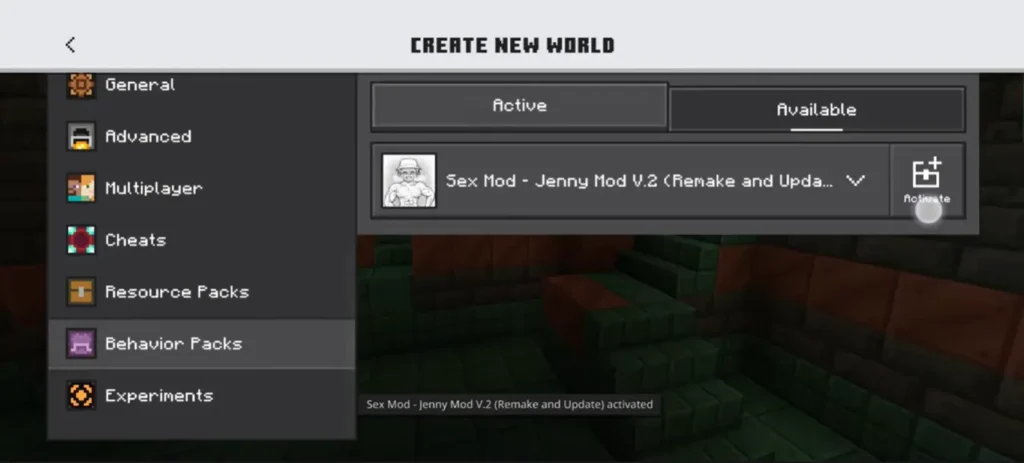
Key Features of Jenny MOD MCPE

Compatible Devices
Jenny MOD MCPE is stable and fully supported on Android devices. On iOS, functionality is limited due to system restrictions. For Windows users, the Java Edition is recommended, as this mod is designed for mobile gameplay.
How to Install Jenny MOD in MCPE (Step-by-Step Guide)
Follow this simple and working method to properly install Jenny MOD in Minecraft Pocket Edition:
1. Download the File
- Click the download button on this page to get the .mcaddon or .mcpack file
- The file will usually be saved in your Downloads folder in your device
2. Open the File (Auto-Import)
- Tap the downloaded file
- Select “Open with Minecraft”
- Minecraft will automatically launch and begin importing the addon
- Once imported, you’ll see the message: “Successfully imported”
3. Activate the MOD in Minecraft
- Open Minecraft and click Play
- Edit an existing world (pencil icon) or create a new one
- Scroll down in the settings:
- Go to Behavior Packs → Enable Jenny MOD
- Go to Resource Packs → Enable Jenny MOD
- Make sure both packs are activated
4. Enable Experimental Settings
To unlock all mod features, enable the following options:
- Experimental Gameplay
- Holiday Creator Features
- Additional Modding Capabilities
5. Start the Game
- Open your world in Minecraft
- Jenny will spawn either near your starting point or at a random location in the world
If You Face Installation Issues
If you experience any problems during installation, try these quick fixes:
- Update Minecraft: Make sure your game is updated to version 1.19 or higher
- Corrupt File: If the file doesn’t import or throws an error, re-download it from page or use any other reliable source
- Storage Permissions: On Android 11 or above, make sure Minecraft has storage access enabled
Note for iOS Users: On iOS, Minecraft’s file system is restricted, which limits mod functionality. Most interaction features won’t work, but visual texture changes may still appear.
Safety Tips Before Installing Mods
- Avoid Unknown APKs: Never install modified APKs from untrusted sources—they’re often fake or can contain malware
- Use Safe File Formats: Only download and install .mcaddon or .mcpack files for safe installation in MCPE
Conclusion
Jenny MOD MCPE adds a fun twist to the Minecraft experience by adding a virtual character named Jenny. While it makes the game more interesting, it’s important to use it responsibly—especially for younger players—because it includes some adult visuals and animations. If you want to install it, the process is easy and safe as long as you download it from a trusted source and carefully follow the setup steps